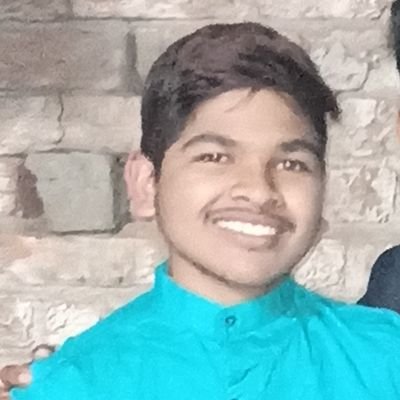Having trouble connecting to your phone’s hotspot? Let’s explore some common reasons why this may be happening.
Checking Data Plan Limitations
One common reason why your phone hotspot may not connect is due to reaching your data plan limitations. Check your data usage to see if you have exceeded your data limit. If you have, consider upgrading your plan or waiting until your next billing cycle.
Another possibility is that your carrier may be experiencing network congestion, especially during peak hours. Contact your carrier to see if there are any known issues in your area that may be affecting your hotspot connection.
Additionally, make sure that your phone’s hotspot feature is enabled and that you have entered the correct password for other devices to connect. Restarting your phone or toggling the hotspot feature on and off may also help resolve any connectivity issues.
Updating Software and Carrier Settings
| Step | Description |
|---|---|
| 1 | Check for software updates |
| 2 | Go to your phone’s settings and look for the “Software Update” option. If there is an update available, download and install it. |
| 3 | Update carrier settings |
| 4 | Contact your carrier to see if there are any updates available for your device’s carrier settings. They may be able to push the updates to your phone remotely. |
Configuring Hotspot Settings Correctly
- Check that your hotspot is enabled in your phone’s settings
- Ensure that you have set a secure password for your hotspot
- Verify that your phone’s cellular data is turned on
- Adjust the settings to allow devices to connect to your hotspot
- Restart your phone and try connecting again
Troubleshooting Connection on Connected Devices
If you are experiencing issues with connecting your device to your phone hotspot, there are a few troubleshooting steps you can try. First, make sure that your phone’s hotspot is turned on and that the password is entered correctly on the device you are trying to connect.
If the issue persists, try restarting both your phone and the device you are trying to connect. Sometimes a simple reboot can fix connection problems.
If you are still having trouble, try forgetting the network on the device and reconnecting. This can sometimes resolve any lingering connection issues.
Additionally, check for any software updates on both your phone and the connected device. Updating to the latest software version can often fix bugs and improve connectivity.
F.A.Qs
Why is my phone’s hotspot not working?
Your phone’s hotspot may not be working because there could be an issue with the settings or a glitch in the system. Try restarting your phone and disabling any power-saving modes that may be affecting the hotspot functionality.
Why is my iPhone failing to hotspot?
Your iPhone may be failing to hotspot due to potential issues with your wireless carrier, wireless plan, or the devices themselves. Make sure Personal Hotspot is enabled by your carrier, your plan supports it, and both devices have the latest software updates. Restarting the devices may also help resolve the issue.
Why is my phone hotspot not connecting to my laptop?
Your phone hotspot may not be connecting to your laptop because there could be an issue with your PC’s Bluetooth or Wi-Fi settings, or your phone’s hotspot may not be properly set up to provide a signal. Make sure to turn off Bluetooth on your PC, toggle your Wi-Fi off and on, and ensure you are within your cellular carrier’s network.
Why is my hotspot connected but no internet?
Your hotspot may be connected but not providing internet access due to incorrect WiFi password or corrupted settings. Delete the profile associated with your hotspot in your computer’s WiFi connection settings to resolve the issue.