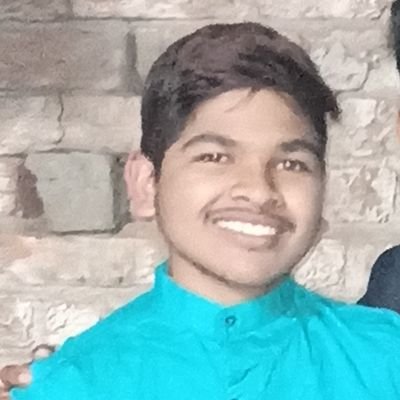Are you frustrated with your PS4 turning off automatically? Let’s explore some solutions to fix this issue.
Addressing Overheating Problems
If your PS4 keeps turning off automatically, overheating may be the culprit. To address this issue, start by cleaning the vents and fan of your console. Make sure there is enough space around the PS4 for proper ventilation. Avoid placing it on soft surfaces or near heat sources that can contribute to overheating. Consider using a cooling pad to help regulate the temperature.
Additionally, check for any dust build-up inside the console and clean it out if necessary. If these steps do not resolve the problem, it may be a hardware issue that requires professional repair. Regular maintenance can help prevent overheating and keep your PS4 running smoothly.
Ensuring Power Stability
- Check Power Source
- Make sure the power source is stable and not fluctuating.
- Try plugging the PS4 into a different outlet to see if the issue persists.
- Use Power Strip
- Use a surge protector or power strip to prevent power surges.
- Ensure the power strip is functioning properly.
- Clean Ports
- Check the power cord and power port for any dirt or debris.
- Clean the ports using compressed air or a soft brush.
Utilizing Safe Mode and Database Rebuild
Safe Mode and Database Rebuild are two effective solutions for fixing a PS4 that keeps turning off automatically. To access Safe Mode, turn off the PS4 completely, then hold the power button for 7 seconds until you hear a second beep. From there, select the “Rebuild Database” option to fix any corrupted data that may be causing the issue. This process can take some time, so be patient. If the problem persists, try repeating the steps or seek further assistance from PlayStation customer support.
Steps for Initialization

| Step | Description |
|---|---|
| Step 1 | Turn off the PS4 completely by holding the power button for at least 7 seconds until you hear a second beep. |
| Step 2 | Disconnect the power cable and any other cables connected to the PS4. |
| Step 3 | Wait for at least 30 seconds before reconnecting all the cables back to the PS4. |
| Step 4 | Turn on the PS4 and check if the issue of turning off automatically has been resolved. |
Frequently Asked Questions
Why does my PS4 keep turning itself off?
Your PS4 keeps turning itself off because it may not be receiving enough power from the wall outlet or the power cord. To troubleshoot, unplug the power cable, check for damage, and then plug it back in. If the cord is damaged or you’re unsure if it’s working, try using another power cord.
Why does my PS4 keep overheating and turning off?
Your PS4 may be overheating and turning off due to blocked vents, lack of clearance between vents and other objects, dust buildup, room temperature, or faulty hardware/firmware.
Why does my PS4 pro shut down randomly?
Your PS4 Pro shuts down randomly. To troubleshoot, start by checking the power cable and outlet. If the issue continues, consider replacing the power supply. If possible, test the power supply to rule out other potential problems.
Why does my PS4 controller turn off by itself?
Your PS4 controller may be turning off by itself due to low battery or being idle for a certain amount of time. Make sure to check the battery status and keep the controller active to prevent it from disconnecting.