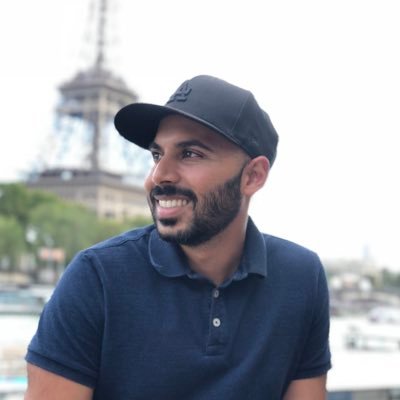Have you ever experienced losing internet connection after installing a VPN? This article will explore why this happens and provide solutions to fix the issue.
Symptoms and Causes
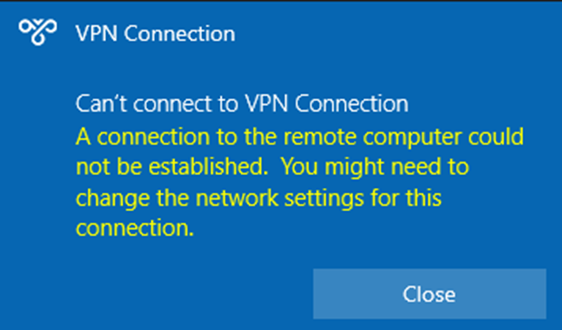
If you have installed a VPN and suddenly lost your internet connection, it could be due to several reasons. One common cause is a conflict with your network settings, which can happen when the VPN is not properly configured. Another possibility is that the VPN is blocking your access to the internet for security reasons. Additionally, issues with your DNS settings or default gateway can also result in loss of internet connection.
To fix this issue, check your VPN settings and make sure they are configured correctly. You can also try disconnecting and reconnecting to the VPN to see if that resolves the problem. If that doesn’t work, restart your computer and router to refresh your network settings.
If the problem persists, contact your VPN provider’s technical support for assistance. They may be able to help you troubleshoot the issue and get your internet connection back up and running.
Configuring TCP/IP Properties and Server Connections
To configure TCP/IP properties and server connections after installing a VPN and losing internet connection, you will need to make sure that your network settings are properly configured. First, check your TCP/IP properties by accessing the Control Panel on Windows or the Network Settings on Ubuntu. Make sure that the IP address, default gateway, and DNS server settings are correct.
If you are using Windows 10, you can also configure TCP/IP properties using PowerShell. Open PowerShell as an administrator and use the command “ipconfig /all” to view your network settings. Then, use the command “Set-NetIPAddress” to set the IP address and default gateway.
If you are still experiencing issues with your internet connection after configuring TCP/IP properties, check your server connections. Make sure that you are connected to the correct VPN server and that the server is not experiencing any issues. You may need to switch to a different server or contact your VPN provider for technical support.
By properly configuring your TCP/IP properties and server connections, you can resolve issues with losing internet connection after installing a VPN.
Resolving DNS and Access Issues
If you’re experiencing DNS and access issues after installing a VPN, there are a few potential reasons and solutions to consider.
Check your DNS settings: Sometimes VPN software can override your DNS settings, causing connectivity issues. Make sure your DNS settings are correct and try using a different DNS server.
Restart your router: A simple restart of your router can often resolve connectivity issues caused by the VPN. Power cycle your router and see if that helps.
Update your VPN software: Outdated VPN software can sometimes cause compatibility issues with your network. Check for updates and install the latest version of your VPN software to see if that resolves the problem.
If you’re still experiencing issues after trying these solutions, consider contacting your VPN provider for further assistance or troubleshooting steps.
Workarounds and Additional Resources
- Check your network settings:
- Make sure your VPN is not set to override your default gateway.
- Ensure that your DNS settings are correct.
- Disable IPv6:
- Go to your network adapter settings and uncheck the box for IPv6.
- Use a different VPN protocol:
- Try switching to a different VPN protocol, such as OpenVPN or L2TP.
- Reset TCP/IP stack:
- Open Command Prompt as an administrator and type the following commands:
- netsh int ip reset
- netsh winsock reset
- Open Command Prompt as an administrator and type the following commands:
F.A.Q.
Why do I lose my internet connection when I connect to VPN?
Losing your internet connection when connecting to a VPN could be caused by problems with the VPN client, router, or network connection. To resolve this, consider updating VPN or router software, adjusting VPN settings, or disabling power-saving features on your device.
Can a VPN mess up my internet connection?
A VPN can potentially disrupt your internet connection, especially if you are using a free VPN service. This is because free VPNs may have limited servers, resulting in overcrowding and slower speeds. Additionally, their encryption protocols may require more processing, impacting your internet speed. Paid VPNs usually prioritize speed for their users.
Why does VPN stop internet from working?
VPN can stop the internet from working due to poor connectivity at the chosen server location, interference by ISPs with certain VPN protocols, or interference from antivirus software affecting outgoing packet transmission.
Why is NordVPN blocking my internet?
NordVPN may be blocking your internet due to conflicts with your antivirus/firewall settings on Windows devices. Try adding exceptions for NordVPN.exe and nordvpn-service.exe or use alternative connection methods like OpenVPN or IKEv2 protocols. Connecting to obfuscated servers via the OpenVPN connection could also help resolve the issue.