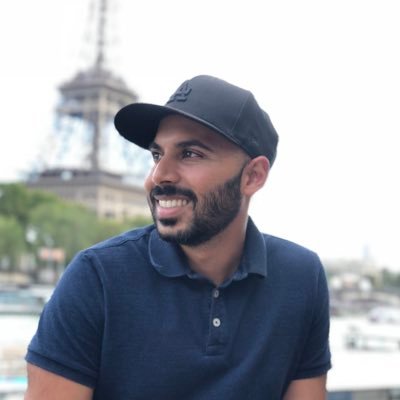Dealing with Hulu internet connection errors can be frustrating. In this article, we will discuss various fix codes and tips to help resolve these issues.
Troubleshooting Tips and Quick Fixes
-
Check Your Internet Connection:
- Make sure your device is connected to the internet.
- Restart your router and modem.
- Check for any other devices using a large amount of bandwidth on your network.
-
Clear Cache and Cookies:
- Open Google Chrome or your preferred web browser.
- Click on the menu icon in the top right corner and select Settings.
- Scroll down and click on Clear browsing data.
- Select Cached images and files and Cookies and other site data then click Clear data.
-
Disable VPN or Proxy:
- If you are using a VPN or proxy, try disabling it.
- Go to your VPN or proxy settings and turn it off.
- Restart your device and try accessing Hulu again.
-
Update Your Browser:
- Make sure your browser is up to date.
- Go to the browser settings and check for updates.
- Install any available updates and restart your browser.
-
Contact Hulu Support:
- If none of the above steps work, contact Hulu support for further assistance.
- Visit the Hulu help center on their website or reach out to their customer support team.
Managing Device and Region Settings
To manage device and region settings on Hulu, start by accessing your account settings. Go to the Hulu website and log in to your account. Click on your profile icon and select “Account” from the dropdown menu. From there, you can update your device settings, such as connected devices and playback preferences.
To change your region settings, navigate to the Hulu website and log in to your account. Click on your profile icon and select “Account” from the dropdown menu. Under the “Your Subscription” section, you can update your home location by entering a new ZIP code.
If you are still experiencing internet connection errors on Hulu, try restarting your device and router. Check your internet connection speed and make sure it meets Hulu’s recommended requirements. Clear the cache and cookies on your device to improve performance.
If the issue persists, reach out to Hulu support for further assistance. You can also visit online forums like Reddit to see if others are experiencing similar issues and to find possible solutions. By managing your device and region settings and following these tips, you can resolve Hulu internet connection errors and enjoy uninterrupted streaming.
Updating Software and Checking Service Status
To resolve Hulu Internet connection errors, it is essential to ensure that your software is up to date. Check for any available updates for the Hulu app on your device and install them promptly. Updating the software can often fix bugs and improve the overall performance of the app.
Additionally, it is important to check the service status of Hulu to see if there are any ongoing outages or maintenance that could be causing the error. You can visit the Hulu Help Center or check social media platforms like Reddit for any announcements about service disruptions.
If there are no reported issues with the service and your software is up to date, you can try clearing the cache and cookies on your device. This can help resolve any temporary glitches that may be causing the error.
If the issue persists, you may need to restart your device or router to refresh the internet connection and clear any lingering issues. Additionally, you can try switching to a different network to see if the error is specific to your current connection.
Addressing Audio and Captioning Issues
To address audio and captioning issues on Hulu due to internet connection errors, follow these steps:
1. Check your internet connection: Ensure your Wi-Fi or Ethernet connection is stable and working properly. If needed, reset your modem and router.
2. Update Hulu app: Make sure your Hulu app is up to date on your device. Check for any available updates in the app store.
3. Restart your device: Sometimes a simple restart can fix audio and captioning issues. Turn off your device, wait a few seconds, and then turn it back on.
If the issue persists, you can try adjusting the audio and caption settings within the Hulu app. Make sure the volume is turned up and captions are enabled. If you continue to experience problems, you may need to contact Hulu customer support for further assistance.
FAQs
Why does Hulu have connection errors?
Hulu may have connection errors due to outdated apps or software issues. It is important to update the Hulu app and check for any available updates in the app store on your TV. If issues persist, uninstalling and then reinstalling the Hulu app may help resolve connectivity problems.
Why does Hulu keep giving me error?
Hulu keeps giving you errors due to various reasons such as poor internet connection or issues with the streaming device or Hulu app. To fix this, try restarting or resetting your streaming device.
Is Hulu having issues right now?
Hulu is not currently experiencing any issues. The last outage occurred on Saturday, April 10th, lasting approximately 36 minutes.
Why is my Hulu not working on my TV?
Your Hulu may not be working on your TV because the cache data on the Hulu app is too large or corrupted. Try clearing the cache data on the Hulu app to fix this issue.