Is your PS4 eject button stuck and not working? Here’s how to fix it.
Identify Your PS4 Console Model

If you can’t find the model number on the console or the packaging, you can also check the System Information in the settings menu. Go to Settings > System > System Information and you should see the model number listed there.
Once you have identified your PS4 console model, you can then proceed with troubleshooting the eject button if it’s stuck or not working. This can involve opening up the console to check for any obstructions or damage to the eject button mechanism. If you’re not comfortable doing this yourself, it’s best to seek professional help or check for warranty coverage.
If the eject button is stuck due to a physical obstruction, you can carefully remove it using a small screwdriver and some gentle pressure. Be sure to do this carefully and with caution to avoid causing further damage to the console.
If the eject button is not working due to a software issue, you can try restarting the console or performing a software update to see if that resolves the issue. If the problem persists, it may be best to contact PlayStation support for further assistance.
Common PS4 Disc Handling Errors
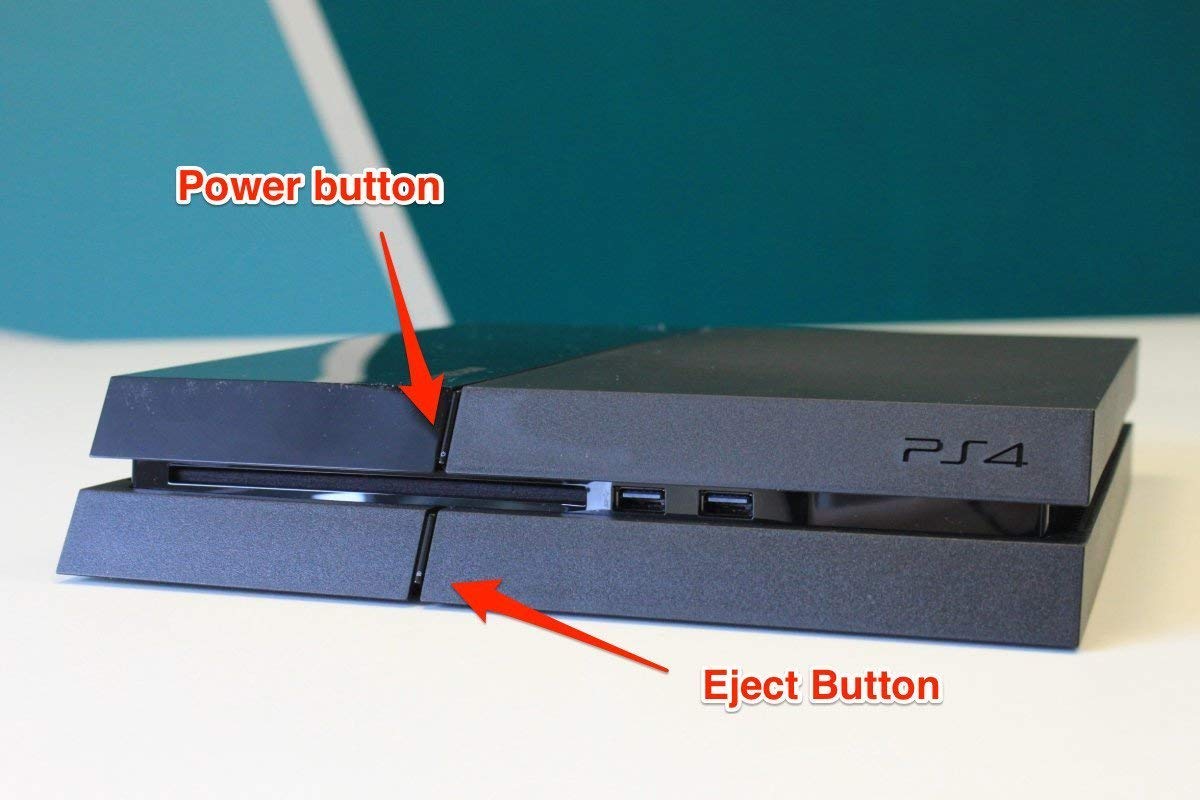
- Check for Obstructions
- Turn off the PS4 and unplug it from the power source.
- Remove any discs from the console.
- Check for any obstructions in the disc drive, such as foreign objects or dust.

- Clean the disc drive with compressed air or a soft brush to remove any debris.
- Plug the PS4 back in and turn it on to see if the issue is resolved.

- Reset the Eject Button
- Turn off the PS4 and unplug it from the power source.
- Locate the small hole near the disc drive on the PS4.
- Insert a small, pointed object (such as a paperclip) into the hole and gently press to reset the eject button.
- Plug the PS4 back in and turn it on to see if the issue is resolved.
- Update the System Software
- Connect the PS4 to the internet and check for any system software updates.
- If an update is available, download and install it on the PS4.
- Restart the PS4 and check to see if the eject button is now working properly.
Troubleshooting PS4 Disc Ejection Issues

If your PS4 eject button is stuck or not working, there are a few troubleshooting steps you can try before seeking professional help. Firstly, make sure the PS4 is powered off and unplugged from the power source. Then, locate the manual eject screw on the PS4. It’s typically located on the bottom of the console, near the disc slot.
Using a screwdriver, carefully turn the manual eject screw clockwise to see if this resolves the issue. If the eject button is still not working, try applying gentle pressure to the far side of the disc slot while pressing the eject button. This may help release any stuck discs.
It’s also worth checking for any plastic or debris that may be obstructing the disc slot. Use a flashlight to inspect the area and carefully remove any foreign objects that may be causing the issue.
If none of these steps resolve the problem, it may be necessary to contact PlayStation support for further assistance. If your PS4 is still under warranty, you may be eligible for a repair or replacement.
In some cases, PS4 disc ejection issues can be related to a faulty disc drive. If this is the case, it’s best to have a professional inspect and repair the console. Avoid attempting to disassemble the PS4 yourself, as this can void the warranty and potentially cause further damage.
What to Do If Troubleshooting Fails
If troubleshooting fails to fix the issue of a stuck or non-working PS4 eject button, there are a few additional steps you can take to try and resolve the problem. First, make sure the console is completely powered off before attempting any fixes.
One option is to try manually ejecting the disc. To do this, locate the manual eject screw on the bottom of the PS4 and use a screwdriver to turn it clockwise. This should release the disc from the console.
If the manual eject method doesn’t work, you can also try checking for any obstructions in the disc drive that may be causing the issue. Use a flashlight to carefully inspect the drive for any foreign objects or debris that could be preventing the eject button from working properly.
Another potential solution is to rebuild the database on your PS4. To do this, boot the console into safe mode and select the “Rebuild Database” option. This can help to fix any software-related issues that may be causing the eject button problem.
If all else fails, it may be necessary to contact Sony customer support for further assistance. They can provide guidance on potential repairs or help you arrange to have the console serviced.
