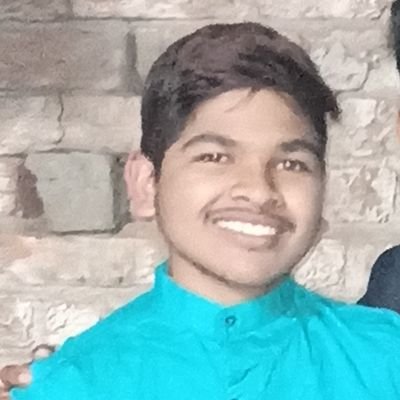Have you ever sent a message on Facebook only to have it not delivered? In this article, we will explore how to determine if a user has blocked you on the platform.
Recipient Ignored or Unread Messages
If you suspect that a user has blocked you on Facebook, one way to confirm is by checking if your messages have been ignored or unread. When you send a message to someone who has blocked you, it will not be delivered. This means that the message will remain in the “Sent” status and never change to “Delivered.”
To check if your message has been delivered, look for the status under the message you sent. If it says “Sent” but never changes to “Delivered,” there is a high chance that the user has blocked you. Another way to confirm is by checking if the user’s profile picture, name, or other information is still visible to you.
If you suspect you have been blocked, try sending a message from a different account or asking a mutual friend to check the user’s profile for you. This will help confirm whether you have been blocked or if there is another reason for the message not being delivered.
Messages Deleted or Marked as Spam
If your Facebook message has been sent but not delivered, it could be due to the recipient deleting the message or marking it as spam. However, it’s also possible that the user has blocked you.
To determine if you have been blocked, try sending a message to the person in question. If the message is not delivered and you are unable to view their profile or send friend requests, it’s likely that you have been blocked.
Another way to check is by searching for the person’s name in the Facebook search bar. If their profile does not appear, they may have blocked you.
Recipients Logged Out or Connection Requests Pending
- Check Recipient’s Online Status:
- Look for a green dot next to the recipient’s name, indicating they are online.
- If the recipient is not online, wait for them to log in and try sending the message again.
- Review Connection Requests:
- Check if the recipient has any pending connection requests from you.
- If there are pending requests, wait for them to accept and try sending the message again.
Recognizing Block Status on Messenger
If you suspect that a user has blocked you on Messenger, there are a few ways to confirm this. One way is to check the status of your messages. If your message shows as “Sent” but not “Delivered,” it could be an indicator that you have been blocked. Another clue is if the user’s profile picture or status is not visible to you anymore.
To confirm if you have been blocked on Messenger, try sending a message to the suspected user. If the message remains as “Sent” and does not change to “Delivered,” it is likely that you have been blocked. Additionally, try visiting the user’s profile directly. If you are unable to view their profile or any recent activity, it could be another sign that you have been blocked.
Keep in mind that there could be other reasons for messages not being delivered, such as technical issues or the user being offline.
FAQ
Why does my Facebook message say sent but not delivered?
Your Facebook message says “sent but not delivered” because the recipient has either not logged into Facebook or has blocked you on Messenger.
What is the difference between sent and delivered messages on Facebook Messenger?
The difference between sent and delivered messages on Facebook Messenger is that “delivered” means the message reached the recipient’s device, even if they haven’t seen it yet, while “sent” indicates that the message has been successfully sent from your device to the Messenger server.
How do you tell if you are blocked or ignored on Messenger?
To determine if you are blocked or ignored on Messenger, send a message. If it goes through, you are not blocked. If you cannot find the person in Messenger, you may have been blocked or they deleted their account. Confirm by checking Facebook for any changes in your friendship status.
What does it mean if a message stays on sent?
If a message stays on “sent”, it means that the text has not yet been delivered to the recipient. It is advisable to wait for some time before sending another message, as the recipient may be busy or unavailable. If the message remains unsent after 72 hours, it is recommended to resend the text.