In this article, we will explore device flash support, addressing common questions, providing answers, and discussing potential issues that may arise.
The Decline of Flash Player Support
As of December 2020, Adobe Flash Player is no longer supported by major web browsers such as Google Chrome, Mozilla Firefox, and Microsoft Edge. This means that Flash content will not work on these browsers and users will need to find alternative ways to access Flash-based content. For users still needing Flash support, they can use browsers that still support Flash like Opera or Internet Explorer. Alternatively, they can use standalone Flash Player projector files to play Flash content.
Android devices no longer support Flash Player as well, making it difficult to access Flash content on tablets and smartphones. Users may need to download third-party browsers that support Flash or find alternative ways to access Flash content on their devices.
For those who still need to access Flash content on their laptops or computers, they can use standalone Flash Player projector files or look for browsers that still support Flash. It is important to note that using Flash content may pose security risks as Adobe no longer provides updates or security patches for Flash Player.
Impact on Business and Websites
Device Flash Support can have a significant impact on businesses and websites. If your website relies heavily on Flash content, you may need to consider alternative options for compatibility. Many devices and browsers no longer support Flash, which can lead to issues with displaying content properly. It’s important to update your website to ensure it is compatible with modern devices and browsers. This may involve converting Flash content to HTML5 or other formats that are supported across a wider range of platforms.
Additionally, consider using plugins or extensions to help users access Flash content if needed.
Transitioning from Flash to Modern Technologies
- Step 1: Assess Current Flash Usage
- Identify all devices and software utilizing Flash technology
- Determine the extent of Flash dependency for each device or software
- Step 2: Research Alternative Technologies
- Investigate modern technologies that can replace Flash
- Consider compatibility with current devices and software
- Step 3: Create Transition Plan
- Develop a timeline for phasing out Flash technology
- Assign responsibilities for transitioning to modern technologies
- Step 4: Train Staff on New Technologies
- Provide education and training on the use of alternative technologies
- Offer support and resources for staff members adapting to the change
- Step 5: Test and Implement New Technologies
- Conduct thorough testing of modern technologies before full implementation
- Deploy new technologies gradually to minimize disruptions
Solutions for Updating Your Website
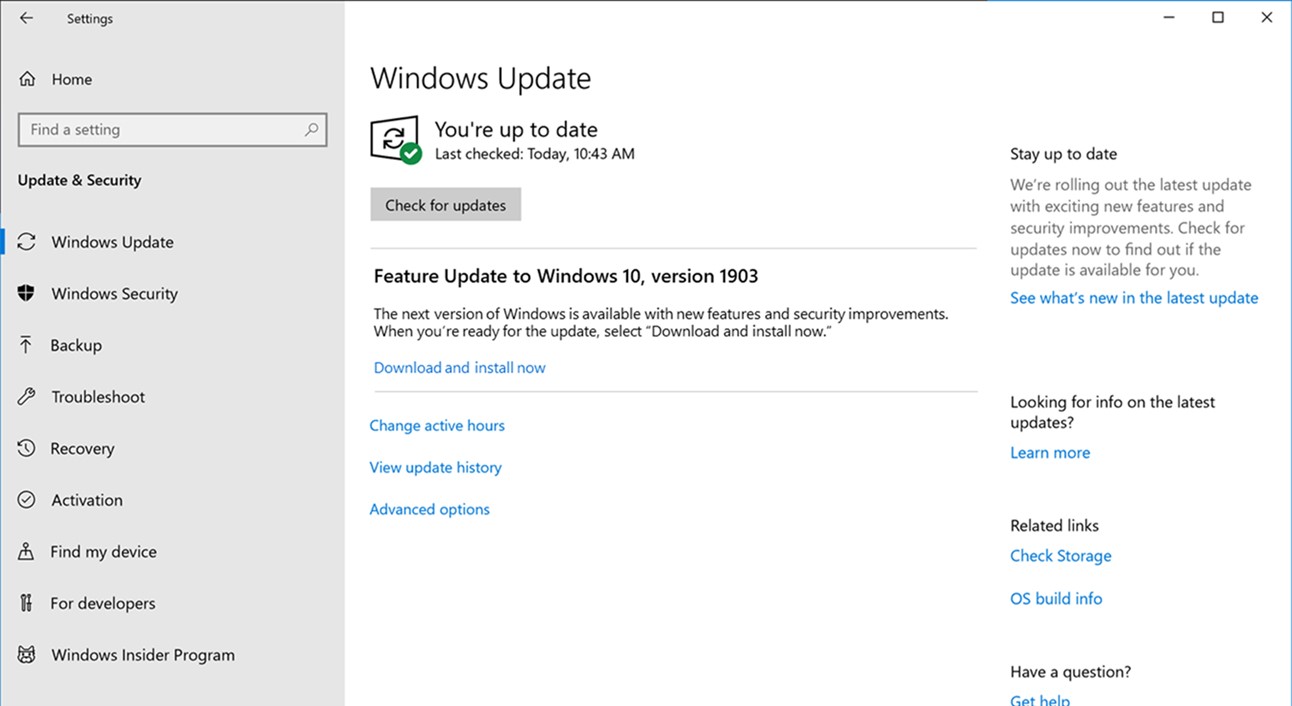
To update your website for device flash support, first ensure that your website is compatible with HTML5. Next, remove any Flash content and replace it with HTML5 alternatives. Test your website on various devices, including tablets, laptops, and smartphones to ensure compatibility. Make sure to optimize graphics and media files for faster loading times. Consider using browser plugins like Dolphin to enable Flash support on devices that do not natively support it.
Regularly check for updates from Adobe Flash Player to stay current with the latest technology.
Frequently Asked Questions
Why did browsers stop supporting Flash?
Browsers stopped supporting Flash due to security vulnerabilities, specifically Zero-Day vulnerabilities that put computer and data security at risk.
Why can’t i enable Flash?
I can’t enable Flash because the site needs Flash to work. To enable Flash, click the padlock icon on the left side of the address bar, then click Site Settings and select Allow.
What to do if Flash is not supported?
If Flash is not supported, you can download Adobe Flash Player Projector Content Debugger. This standalone app allows you to open old Flash files like SWF or FLV videos on your computer, even though Adobe no longer supports Flash Player.
Why is Flash not supported anymore?
Flash is no longer supported because it is more susceptible to cyber security threats and as technology has advanced, websites have transitioned to more secure and efficient open standards like HTML5, WebGL, and WebAssembly.
