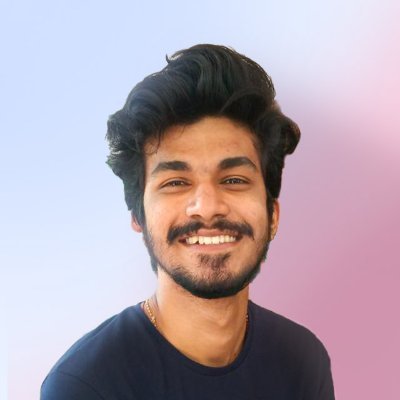Having trouble with Facebook Messenger video calls where there is no sound? Let’s troubleshoot the issue together.
Check Internet and Update App
If you are experiencing no sound during Facebook Messenger video calls, first check your internet connection. Slow or unstable internet can affect the audio quality. Update the Messenger app on your device to ensure you have the latest version with any bug fixes or improvements. Additionally, make sure your device’s volume is turned up and not muted. If you are using headphones, check if they are properly connected and working. Restarting your device may also help resolve any temporary issues.
If the problem persists, try using a different device or contacting Facebook support for further assistance.
Verify Camera and Microphone Functionality
| Issue | Possible Solution |
|---|---|
| Camera not working | Check if the camera is properly connected and not blocked by any other application. Restart your device and try again. |
| Microphone not working | Check if the microphone is properly connected and not muted. Make sure the microphone is selected as the default input device in your device settings. |
| No sound during video call | Check if the volume is turned up on your device and within the Facebook Messenger app. Make sure the person you are calling has not muted their microphone. |
Restart for Troubleshooting
![]()
If you are experiencing no sound during a Facebook Messenger video call, try restarting the app as a troubleshooting step. Simply close the Messenger app and reopen it to see if this resolves the issue. Sometimes, a simple restart can help reset any glitches causing the sound problem. If this does not work, you may need to check your device’s volume settings and ensure that the sound is not muted. Also, make sure that your headphones or loudspeaker are properly connected and working.
Explore Alternative Chat Applications
- Check if the issue is specific to Facebook Messenger:
- Try making a video call using a different chat application, such as Skype or WhatsApp, to see if the problem persists.
- If the sound works fine on other chat applications, the issue might be with Facebook Messenger itself.
F.A.Q.
Why is there no sound on my Messenger video call?
There may be no sound on your Messenger video call if your camera and microphone are not turned on, if another program is already using them, if your computer is not set to use the correct external devices, or if your microphone is on mute.
Why does Facebook say video has no sound?
Facebook says video has no sound because some videos on the Facebook app are muted by default, requiring the user to manually turn on the volume after the video loads. Check for an “x” next to the volume symbol on the video and click the icon to restore the sound, then adjust the volume to your liking.
Why can’t I hear on video call?
I can’t hear on video call because the device’s camera and microphone may be physically blocked, not facing the right way, or there may be issues with the cellular or Wi-Fi connection.
How do I unmute a video call on Facebook?
To unmute yourself on a video call on Facebook, you can either click on the notification you receive when muted or use the call menu bar.