In this article, I will discuss how to fix a broken iPhone charger wire by replacing it.
Identifying the Issue
To identify the issue with a broken iPhone charger wire, start by carefully inspecting the wire for any visible damage such as fraying or exposed metal wires. Next, check the USB end of the charger to see if there are any issues with the electrical connector. If the issue is not immediately apparent, try using the charger with a different device to see if the problem lies with the iPhone itself.
If the wire is indeed broken, consider whether the charger is still under warranty through Apple Inc. If not, you may need to purchase a replacement charger. Alternatively, you can attempt to replace the broken wire yourself by carefully cutting out the damaged section and splicing in a new piece of wire. Be sure to use electrical tape to secure the connections and test the charger before using it again. If you are unsure about how to proceed, consider seeking assistance from a professional at the Genius Bar.
Assessing Cable and Port Damage
| Issue | Description | Action |
|---|---|---|
| Cable Damage | The cable of the iPhone charger is frayed or broken. | Replace the cable with a new one to ensure safe charging. |
| Port Damage | The charging port of the iPhone is loose or not functioning properly. | Check for debris or dust in the port and clean it carefully. If the issue persists, seek professional help. |
Exploring DIY Fixes
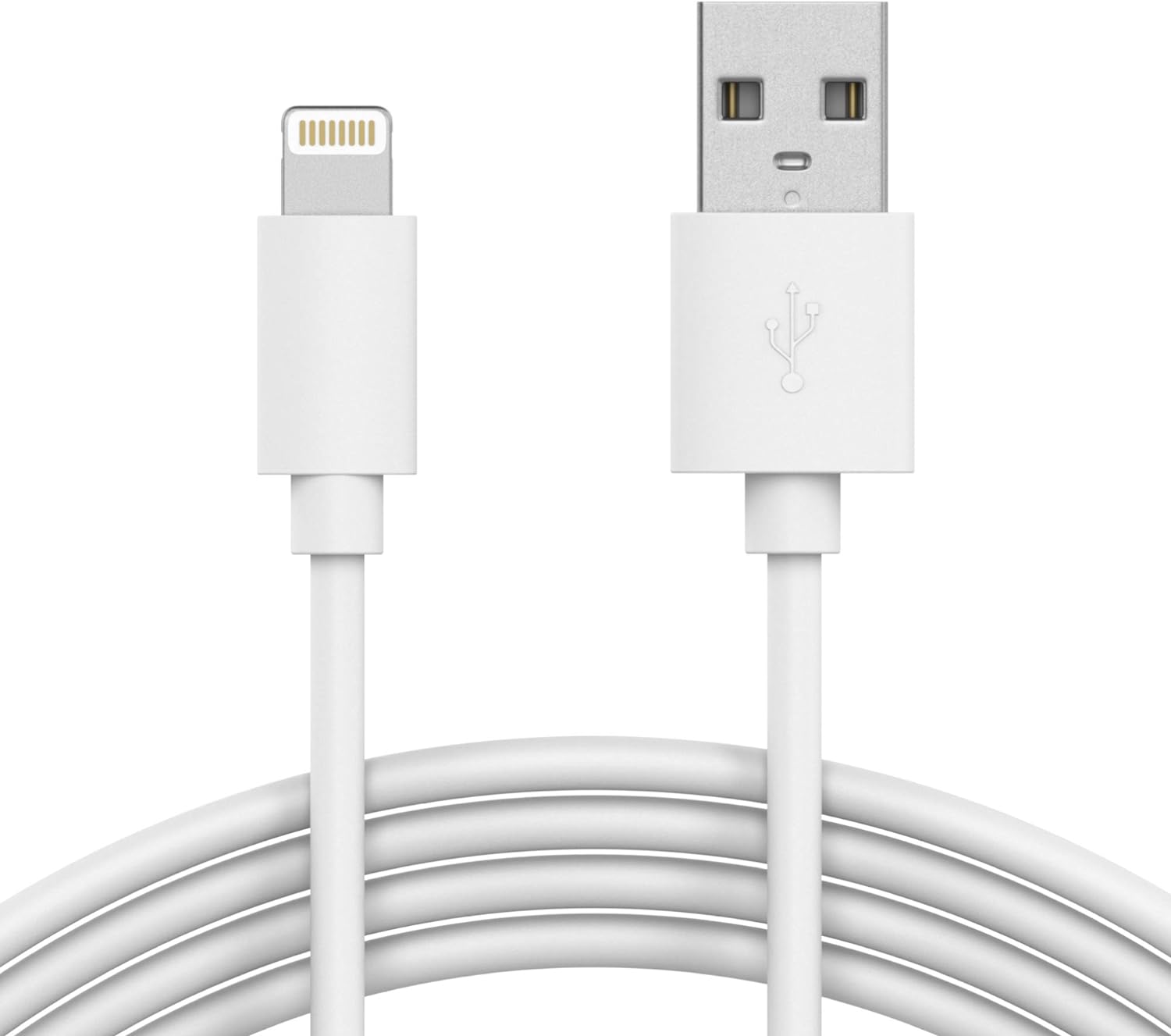
-
Step 1: Gather Necessary Materials
- Scissors
- Electrical tape
- Heat shrink tubing
-
Step 2: Cut and Strip the Wire
- Use scissors to cut the damaged part of the wire
- Strip the insulation from the wire ends
-
Step 3: Twist the Wires Together
- Twist the exposed wires together to create a solid connection
-
Step 4: Insulate the Connection
- Wrap the exposed wires with electrical tape
- Alternatively, use heat shrink tubing for a more secure connection
Exploring DIY Fixes
Professional Solutions and Warranty Options

If your charger is not covered under warranty, you can also consider replacing the wire yourself. To do this, purchase a replacement charger wire from a reputable seller or directly from Apple Inc. Make sure to match the specifications of your current charger.
Once you have the replacement wire, carefully remove the old wire from the charger by cutting it near the base. Then, strip the ends of the new wire and attach them securely to the charger using electrical tape or a soldering iron.
After replacing the wire, test the charger to ensure it is working properly before using it with your iPhone.
FAQs
Can an iPhone charging cable be repaired?
An iPhone charging cable can be repaired, but it is recommended to have it done by a certified professional. However, Apple often swaps out faulty chargers and cables with new ones, making replacement a more convenient option.
How do I fix the exposed wire on my iPhone charger?
To fix the exposed wire on your iPhone charger, you can temporarily apply electrical tape around the frayed area until you can replace the cable.
Is it safe to have iPhone charger wires exposed?
It is not safe to have iPhone charger wires exposed. Even though the charger only puts out a relatively low amount of power, a frayed cable can still lead to overheating and potentially start a fire.
What to do if charger wire is broken?
If the charger wire is broken, you can try using a protector to cover the exposed area of the cable. Another option is to use a glue gun to secure the broken parts together.
