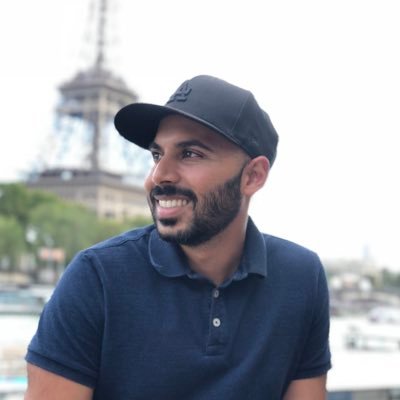Have you ever experienced the frustration of your laptop charger constantly going on and off?
Understanding the Issue

If your laptop charger keeps going on and off, the issue may be related to the AC adapter or the power supply unit.
First, check the connection between the AC adapter and the laptop. Make sure it is secure and there are no loose wires.
Inspect the AC power plugs and sockets for any damage or debris that may be causing the intermittent connection.
If the issue persists, try using a different power outlet to rule out any problems with the electrical socket.
Consider testing the charger on another laptop or device to see if the issue is with the charger or the laptop itself.
If none of these steps solve the problem, it may be necessary to replace the charger or seek assistance from customer service.
Remember to always follow proper safety precautions when dealing with electrical equipment to avoid any potential hazards.
In some cases, the issue may be related to overheating. Make sure the charger and laptop are in a well-ventilated area to prevent overheating.
If the problem persists, it is best to contact the manufacturer for further assistance.
If you are still unable to resolve the issue, consider seeking help from online forums such as Reddit for advice from other users who may have experienced similar problems.
Troubleshooting Tips
- Check the power source:
- Make sure the laptop charger is properly plugged into the wall outlet.
- Try using a different wall outlet to see if the issue persists.
- Inspect the charger:
- Check for any visible damage or frayed wires on the charger.
- Try using a different charger to see if the problem is with the charger itself.
- Test the laptop:
- Disconnect the charger and run the laptop on battery power to see if it functions normally.
- If the laptop works fine on battery power, the issue may be with the charger or power source.
- Update device drivers:
- Open Device Manager by pressing Windows key + X and selecting Device Manager.
- Expand the Batteries section and right-click on Microsoft ACPI-Compliant Control Method Battery and select Update Driver.
- Check power settings:
- Open Control Panel and go to Power Options.
- Ensure that the power plan settings are configured correctly and not causing the charger to go on and off.
Potential Causes

Loose connection: Check the connection between the laptop charger and the power outlet. Make sure it is secure and not loose. If it is loose, try plugging it into a different outlet or using a different power cord.
Overheating: If the laptop charger keeps going on and off, it may be overheating. Make sure the charger is not covered or blocked, and that it is in a well-ventilated area. If it continues to overheat, consider getting a replacement charger.
Faulty charger: The issue may be with the charger itself. Try using a different charger to see if the problem persists. If the laptop charges normally with a different charger, then the original charger may be faulty and need to be replaced.
Solving the Problem
If your laptop charger keeps going on and off, it could be due to a loose connection or a faulty charger. Here’s how to solve the problem:
First, check the AC power plug and socket for any loose connections. Make sure the charger is securely plugged into both the wall outlet and your laptop.
Next, inspect the charger for any visible damage such as frayed wires or bent connectors. If you notice any issues, it may be time to replace the charger.
If the charger appears to be in good condition, the problem may lie with the power supply unit. Try using a different power supply unit to see if that resolves the issue.
Another possible cause could be an overheating issue. Make sure the charger is not getting too hot while in use. If it is, unplug it and let it cool down before trying again.
If none of these solutions work, it may be time to contact customer service for further assistance. They may be able to provide troubleshooting tips or a replacement charger if necessary.
Remember to always handle electrical equipment with care to avoid any accidents. It’s important to prioritize your safety and the safety of your devices.
In conclusion, a laptop charger that keeps going on and off can be frustrating, but with a few simple steps, you can troubleshoot and resolve the issue.
FAQ
Why does my charger keep disconnecting and reconnecting my laptop?
Your charger keeps disconnecting and reconnecting your laptop possibly due to a faulty connection or damaged cable. Try using a different outlet or power strip to troubleshoot the issue.
Why does my laptop charger turn on and off?
Your laptop charger may be turning on and off due to settings configured to do so or a failing laptop battery. Check your power options and battery health to address the issue.
How to fix your charger when it keeps going on and off on a laptop?
To fix your charger when it keeps going on and off on a laptop, start by checking the charger by connecting it to another device. If the issue persists, try using a new charger on your laptop. Inspect the adapter to ensure it is fitting properly and check for any damage to the cable. If necessary, replace the cable and adapter. If everything seems to be in working order, the problem may lie with the plug socket itself.
Why does my charger keep turning on and off?
Your charger may be turning on and off due to it being programmed to turn off at a certain maximum pack voltage or it may be defective.